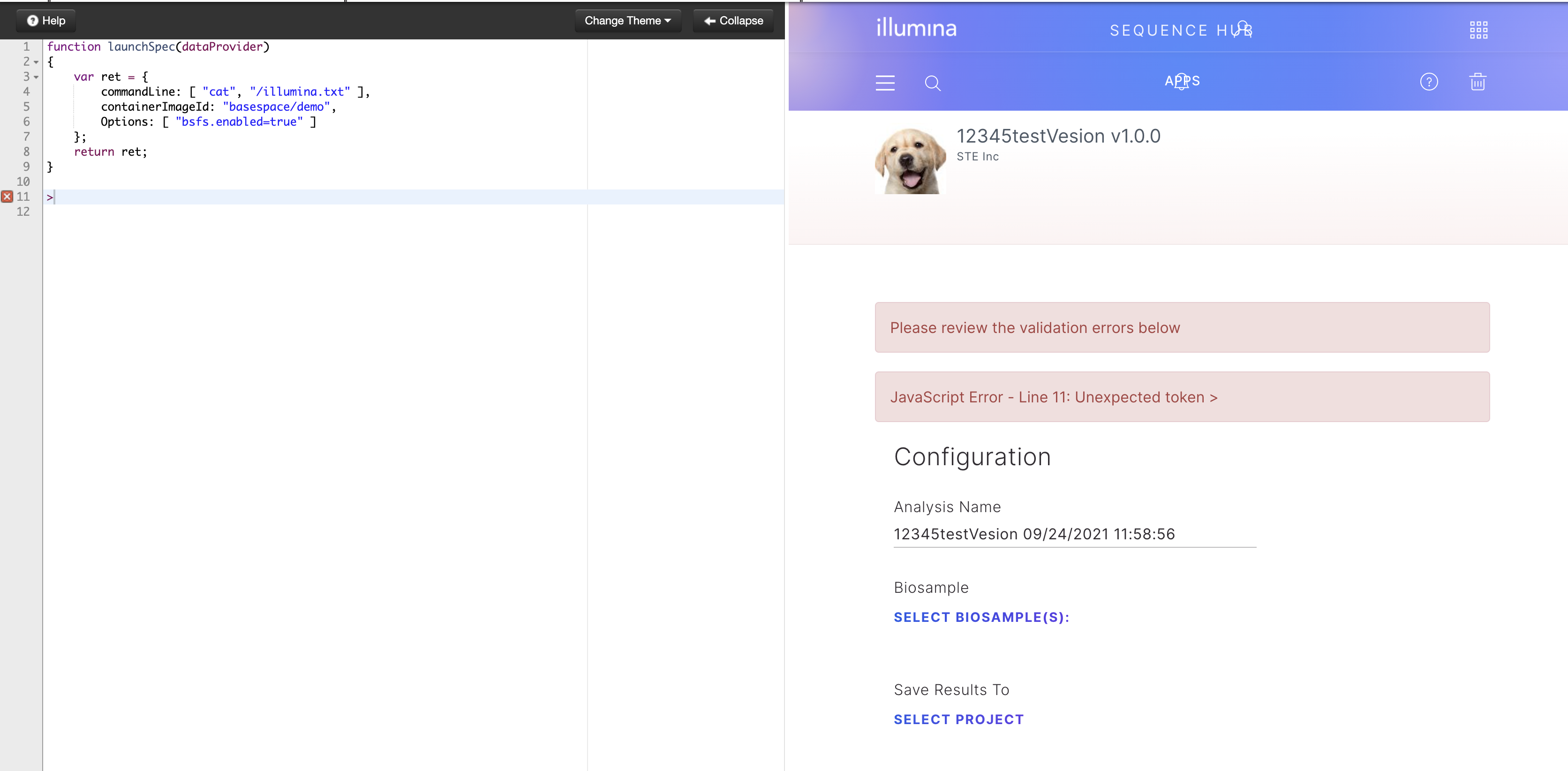App JavaScript FAQ
General
For an overview of BaseSpace and App Development, please refer to the Getting Started.
Troubleshooting
Why are users are unable to launch my application? Users see a validation error: "JavaScript Error ...".
In October 2021, we released a new Sequence Hub version in most regions which upgraded an internal library used for parsing and executing JavaScript. This upgrade allows users to employ some more modern JavaScript language features, but we have also found some rare cases of non-backwards compatibility with existing scripts.
In all of the cases identified so far, the new version is stricter with regards to syntax errors and invalid scripts that the old version would process. This upgrade may affect you if your BaseSpace application contains non-trivial form validation or launch JavaScript.
Can I fix a JavaScript error in my published application?
JavaScript errors can fixed using the Form Builder tool the Developer Portal to update the problematic callback.js file. For more information on using the Form Builder, refer to the App Form Builder page.
You can test your script by clicking "Launch Application" (or "Simulate Launch" in the devtools box), which will catch any errors and report them in the UI. See the examples below.
Runtime error in launchScript function
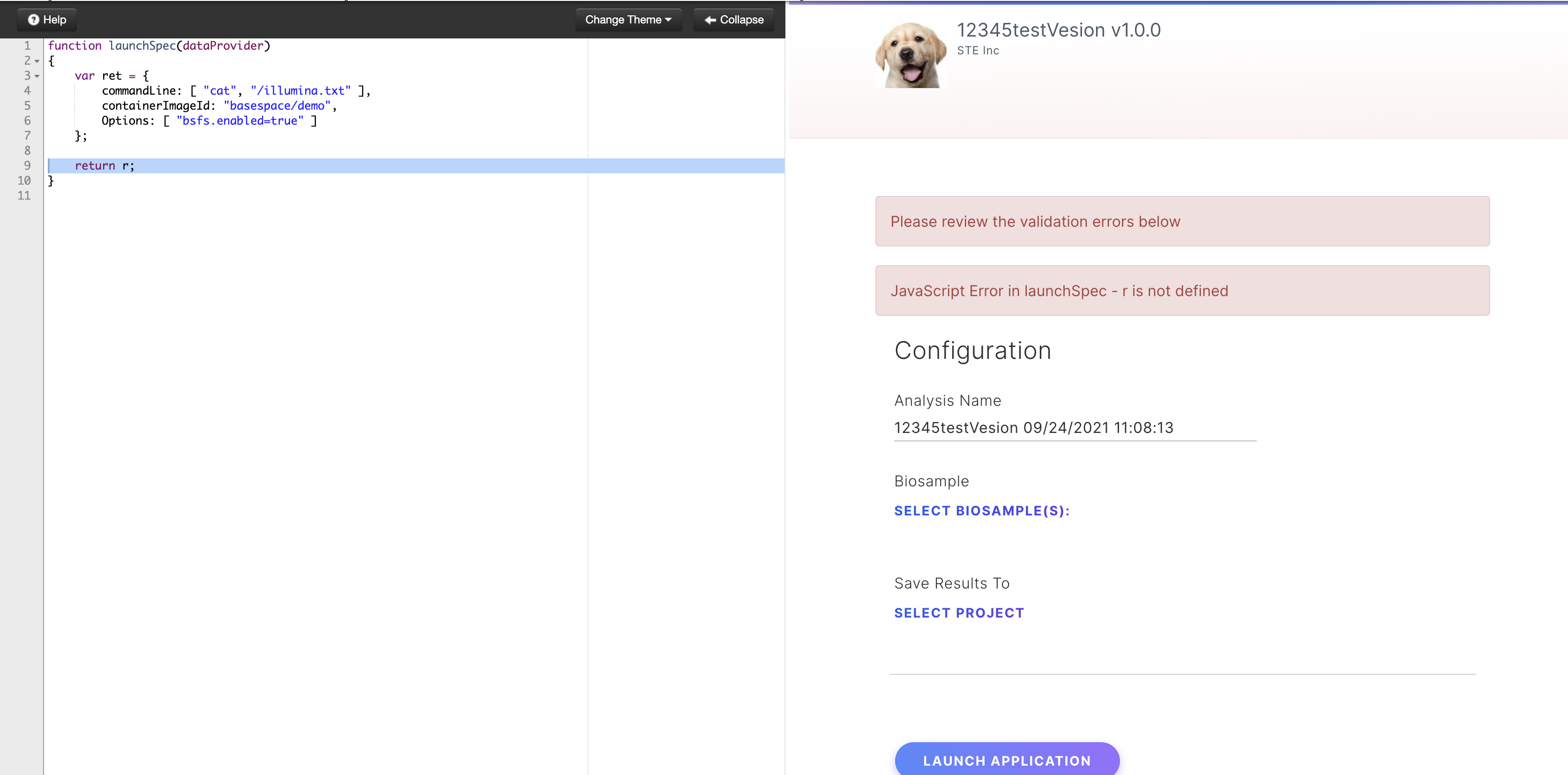
Parsing error (anywhere in script)